Funzione MySQL REPLACE()
Ultimo aggiornamento del 26 febbraio 2020 08:08:23 (UTC/GMT +8 ore)
Funzione REPLACE()
MySQL REPLACE() sostituisce tutte le occorrenze di una sottostringa in una stringa.
Sintassi:
REPLACE(str, find_string, replace_with)
Argomenti
| Nome | Descrizione |
|---|---|
| str | Una stringa. |
| find_string | Una stringa che è presente una o più volte all’interno della stringa str. |
| replace_with | Una stringa che sostituirà ogni volta che troverà find_string dentro str. |
Diagramma della sintassi:
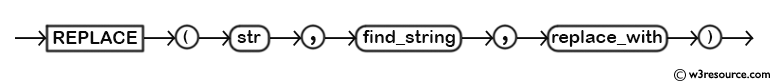
MySQL Versione: 5.6
Presentazione video:
Il tuo browser non supporta i video HTML5.
Esempio della funzione MySQL REPLACE()
La seguente istruzione MySQL sostituisce ogni volta che trova ‘ur’ all’interno di ‘w3resource’ con ‘r’.
Codice :
SELECT REPLACE('w3resource','ur','r');Sample Output:
mysql> SELECT REPLACE('w3resource','ur','r');+--------------------------------+| REPLACE('w3resource','ur','r') |+--------------------------------+| w3resorce | +--------------------------------+1 row in set (0.02 sec)
Presentazione pittorica
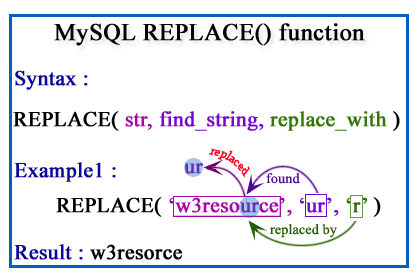
Esempio della funzione MySQL REPLACE() con clausola where
La seguente istruzione MySQL sostituisce tutte le occorrenze di ‘K’ con ‘SA’ all’interno della colonna paese dalla tabella editore per quelle righe, in cui il valore della colonna paese è il Regno Unito.
Codice:
SELECT pub_city,country,REPLACE(country,'K','SA') FROM publisher WHERE country='UK';Tabella campione: publisher
Esito campione:
mysql> SELECT pub_city,country, -> REPLACE(country,'K','SA') -> FROM publisher -> WHERE country='UK';+-----------+---------+---------------------------+| pub_city | country | REPLACE(country,'K','SA') |+-----------+---------+---------------------------+| London | UK | USA | | Cambridge | UK | USA | +-----------+---------+---------------------------+2 rows in set (0.05 sec)
ScriptPHP
<!doctype html><html lang="en"><head><meta charset="utf-8"><meta name="viewport" content="width=device-width, initial-scale=1"><title>example-replace-function - php mysql examples | w3resource</title><meta name="description" content="example-replace-function - php mysql examples | w3resource"><link rel="stylesheet" href="https://maxcdn.bootstrapcdn.com/bootstrap/3.3.5/css/bootstrap.min.css"></head><body><div class="container"><div class="row"><div class="col-md-12"><h2>A list of Publishers those who belong to USA. Right column shows the name of the publisher enclosed with single quotes:</h2><table class='table table-bordered'><tr><th>Publishers city</th><th>Publishers country</th><th>Value of Publishers country where string 'k' is replaced with 'sa':</th></tr><?php$hostname="your_hostname";$username="your_username";$password="your_password";$db = "your_dbname";$dbh = new PDO("mysql:host=$hostname;dbname=$db", $username, $password);foreach($dbh->query('SELECT pub_city,country,REPLACE(country,"K","SA") as output FROM publisherWHERE country="UK"') as $row) {echo "<tr>";echo "<td>" . $row . "</td>"; echo "<td>" . $row . "</td>";echo "<td>" . $row . "</td>";echo "</tr>"; }?></tbody></table></div></div></div></body></html>Visualizza l’esempio nel browser
Script JSP
<%@page contentType="text/html" pageEncoding="UTF-8"%><%@ page import="java.sql.*" %><%@ page import="java.io.*" %><!DOCTYPE html><html><head><meta http-equiv="Content-Type" content="text/html; charset=UTF-8"><title>example-replace-function</title></head><body><%try {Class.forName("com.mysql.jdbc.Driver").newInstance();String Host = "jdbc:mysql://localhost:3306/w3resour_bookinfo";Connection connection = null;Statement statement = null;ResultSet rs = null;connection = DriverManager.getConnection(Host, "root", "datasoft123");statement = connection.createStatement();String Data ="SELECT pub_city,country,REPLACE(country,'K','SA') as output FROM publisher WHERE country='UK'";rs = statement.executeQuery(Data);%><TABLE border="1"><tr width="10" bgcolor="#9979"><td>Publishers city</td><td>Publishers country</td><td>Value of Publishers country where string 'k' is replaced with 'sa'</td></tr><%while (rs.next()) {%><TR><TD><%=rs.getString("pub_city")%></TD><TD><%=rs.getString("country")%></TD><TD><%=rs.getString("output")%></TD></TR><% } %></table><%rs.close();statement.close();connection.close();} catch (Exception ex) {out.println("Cant connect to database.");}%></body></html>MySQL: Trova e sostituisci dati
Abbiamo una tabella chiamata test con i seguenti record :
mysql> SELECT * FROM test;+-----------+| test_char |+-----------+| Abcd || Wxyz || Scott || Robin |+-----------+4 rows in set (0.00 sec)
Per trovare e sostituire ‘Scott’ con ‘Sidhu’ puoi usare la seguente istruzione MySQL:
mysql> UPDATE test set test_char = replace(test_char, 'Scott', 'Sidhu');Query OK, 1 row affected (0.04 sec)Rows matched: 4 Changed: 1 Warnings: 0mysql> SELECT * FROM test;+-----------+| test_char |+-----------+| Abcd || Wxyz || Sidhu || Robin |+-----------+4 rows in set (0.00 sec)
Tutte le funzioni stringa

Precedente: REPEAT
Next: REVERSE